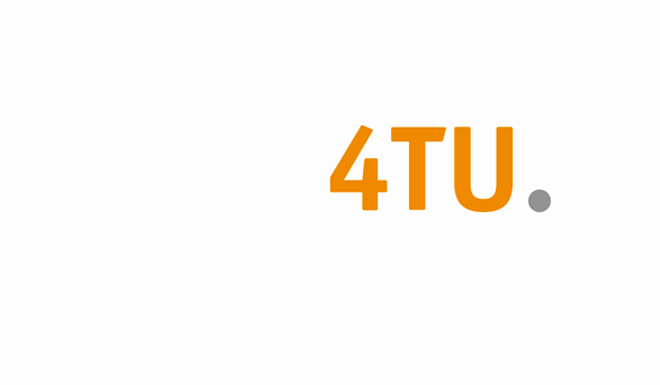Accessibility & Reproducibility¶
Last but not least, let’s make our code accessible for others!
The following topics are covered:
obtaining a doi and ensuring accessibility
dealing with requirements and dependencies
Here are your last videos and accompanying exercises. Watch the video, then apply the exercises to your own project. Use the slides linked above for reference, and be sure to ask for help when you need it!
Dependencies¶
Video¶
Slides¶
Exercise¶
Address dependencies and language versions in your README.
What version of your coding language is required?
Which packages does a user need to install before running your project? What versions?
Can you provide their installation instructions?
Binder¶
Video¶
Exercise (optional)¶
For R
Generate a file called
runtime.txt, either in the root of your project, or in a (hidden) folder called.binder/.Write in the file:
r-2020-10-02– or specify the R version withr-3.6-2020-10-02.Write a file called
install.R, in.binder/or in root, and use it to write install code for your packages, e.g.:install.packages("ggplot2") install.packages("dplyr")
Binderise your project by following the instructions via mybinder.org
For Python
Binder automatically loads Python 3.6.
Add dependencies to your binder in the requirements.txt file like this:
numpy==1.14.5 pandas==1.1.2
Binderise your project by following the instructions via mybinder.org
Archiving¶
Video¶
Slides¶
Exercise (optional)¶
Follow the workflow outlined in this guide to archive your code to Zenodo. Use the Sandbox version of Zenodo to make sure your repository is not actually archived permanently!