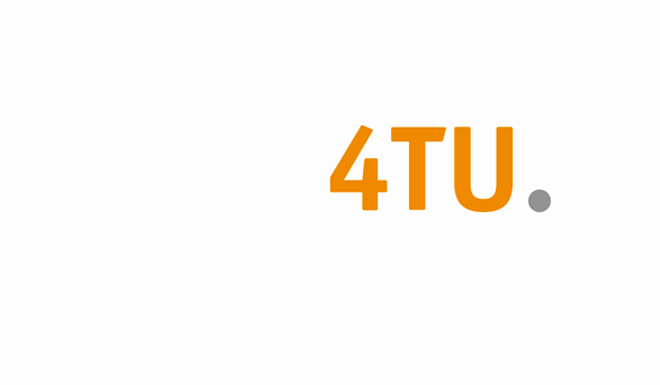Project Management¶
This section covers the following topics:
Setting up a folder structure
using git for version control
publishing your project on github
Choosing a license
Time for some hands-on practice!
We have 3 short videos and accompanying exercises for you to go through one by one. Watch the video first, then apply the exercises to your own project. Use the slides linked above to follow links discussed in the video. Be sure to ask for help when you need it!
Project setup¶
Video¶
Slides¶
Exercises¶
NB: You can check the slides for more detail.
Use cookiecutter to install a project structure in your system, following the video or these slides.
If you have trouble with cookiecutter: use the instructions on this slide instead.
Take a look at the folder and files within it, to see where your answers to cookiecutter ended up!
Place your project files in the right folder.
Adjust paths in your code, and be sure to use relative paths!
Does your code run in the new folder structure?
Version control¶
Video¶
Slides¶
Exercise¶
Follow the steps in the video (or on these slides) to turn your folder into a git repository
Make a remote version of your project on GitHub!
Please note: are there (temporary) files you do not wish to track? Add them to the
.gitignorefile. Consider a.gitignoretemplate for your language: examples on this github repo.Can you use Git and push to Github from your IDE?
Experiment with editing and committing on github itself. You can then ‘download’ your code to your local repository using
git pull.Optional: What happens if you edit the same file online and locally, and try to push/pull? (Hint: this often causes a ‘merge conflict’, which is no fun to experience. Going through it today means we can assist you if necessary!)
Publication & licensing¶
Video¶
Slides¶
Exercise¶
Check the license in your project
Take a look at other license options via choosealicense.com.
Do you want to change your license? Go into your Github and change the LICENSE.md file. Don’t forget to pull your remote changes!